How Do I Get in to Google Plus?
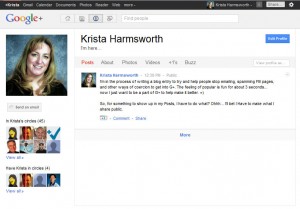
EDIT: 7/6/11:13pm EDT
Google+ has reopened their invites! So, if you know someone PERSONALLY who is a part of Google+, ask them nicely to invite you. The invites can be found towards the bottom of the screen on the right hand side as the user is viewing his/her HOME screen. Good luck!
–Krista
EDIT: 7/7/11 1:10am EDT
Google+ has taken away our invites… if you have a Gmail account, you should still be able to sign in on your own… go to Step #4 below.
–Krista
So, you want to be a part of Google Plus. Right. Well, here is how you become a part of Google+. You must have luck. You must have people IN the know. You cannot have your mommy call up Google and have them invite you. You have to be at the right place at the right time with the right clicking maneuvers. That is it. Nothing more.
Since I have been a part of Google+ for less than 24 hours (as of this writing), I have never felt more popular. But, that feeling was fun for about three seconds. Now, I just want to be able to help make Google+ a great place to be. The number of emails, Twitter requests (from strangers even), and Facebook comments, is amazing. However, fortunately or unfortunately, I now know how to help. I have learned the answer to the $64,000 Question.
When I got my first Gmail account, there was an option to Invite up to ten people. So, I assumed this would be the same. Boy, was I wrong. I fell into the same trap that millions of people are falling into right now. I begged a friend of mine, who DID get a Google+ invite to invite me. She did (Thanks, Kelly!), but she could only add me into a circle of hers. But, since Google has disabled the actual INVITE button, people have had to be creative. Leslie, a colleague of mine, helped me figure out the creativity here.
Monday evening, I had just finished dinner and after cleaning up, went to try to get in to Google+, and voila! I got in! Wow, was I the envy in the household. So, about an hour later, in the middle of watching fireworks on television, I tried to see if I could get my husband in. BAM! He got in. This was thanks to another friend (Thanks, Leslie!).
There is no magic touch. There is no magic computer skill. But, there is a magic secret.
Here are the basic steps…
- Make sure to have your Gmail/Google Public Profile complete.
- Politely ask someone to ADD your Gmail to a circle (I suggest the person you ask create a circle called INVITE – that is what I have done so I know whom I have invited and I can keep track of my Circles).
- Then, this person must write a POST and include your Gmail as a recipient of the post.
- Here is the luck part. Your timing must be impeccable. After waiting at least 20 minutes after Step #3 has been completed, go to plus.google.com.
- Click on SIGN IN.
- Use your Gmail email to log in.
- Here is the other luck part… if the Google Gods are smiling favorably upon you, you will see a button that says JOIN! Otherwise, you must start over again at Step #4.
- After you click JOIN, you are in and are good to go! If you cannot get in, try at the top of the hour, in the morning is best, but those are my suggestions.
Getting in to Google+ is all about whom you know, right now. My family wants invites. Co-workers want invites. Unfortunately, this is the best I can do to help you all to enter the Google+ world. When you do, look me up!
AUTHOR’S NOTE:
As you try to get in to Google+, I must say, please ask people YOU KNOW to invite you to G+. Emailing me won’t help, because I’m not out to have G+ go ballistic. I only invite people I know and those that I know will actually help G+ become better. Yes, I have participated in non-G+ conversations and streams, however, there are still many issues to be solved. On the other hand, participating in something so new is fun and exciting and I can understand the desire to be part of something so groundbreaking. Patience, is the key… Rome was not built in a day.
Cheers!
Krista




