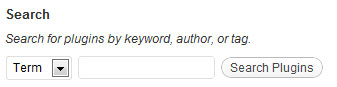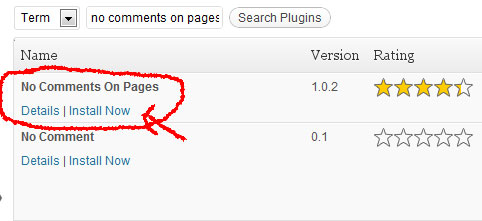How to Remove the Comments from your WordPress Website
 WordPress is becoming a very popular option for not only creating blogs, but now actual page driven websites as well. The downside to WordPress, at least right now, is that the comments box sits at the bottom of every page, because the software is still predominantly a blog management system. However, we have clients that want their website hosted in WordPress, but don’t want the option of comments available to their website visitors. This tutorial will show you how to remove comments from your WordPress website.
WordPress is becoming a very popular option for not only creating blogs, but now actual page driven websites as well. The downside to WordPress, at least right now, is that the comments box sits at the bottom of every page, because the software is still predominantly a blog management system. However, we have clients that want their website hosted in WordPress, but don’t want the option of comments available to their website visitors. This tutorial will show you how to remove comments from your WordPress website.1. Go to the plug-ins dropdown menu in the left column of your WordPress Administration Panel and click the “Add New” Option.
2. In the Search field, type “No Comments on Pages”.
3. Select the “No Comments on Pages” Plug-in, and click “Install Now”
4. Activate plugin.
That’s it! There are no configuration options or settings to configure. I hope this saves you some time and stress. If you want to upload it yourself, you can download it here.