Google Wave Ends April 30th 2012
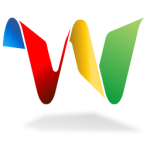 Back in August of 2010, Google announced that they were going to discontinue active development for Google Wave, a web app for real time communication and collaboration.
Back in August of 2010, Google announced that they were going to discontinue active development for Google Wave, a web app for real time communication and collaboration.
[youtube]p6pgxLaDdQw[/youtube]
Now, Google has officially announced the shutdown of the Google Wave project which will happen in two phases.
Stage 1: Google Wave is Read-Only – January 31, 2012
In this stage the creation or editing of waves will be disabled. This is the time to export your waves and add them to a different project like the Walkaround (Wave on App) project, which includes an experimental feature that will allow you to import your exported waves.
Exporting Your Waves
To export a single wave:
- Open the wave you wish to export.
- Click Export in the menu. You might need to click “…” first to find this option.
- Select the download format and whether you also want to export the attachments on the wave.
- Click Download and save your wave.
To export multiple waves:
- In the navigation panel, select the waves you wish to export (10 waves max.)
- Click Export in the menu. You might need to click “…” first to find this option.
- Select whether you want to also export the attachments on the waves.
- Click Download and save your waves.
Stage 2: Google Wave is shut Down – April 30, 2012
At this point in time, the Google Wave servers will be shut down and all of your wave projects need to be exported at that time.




